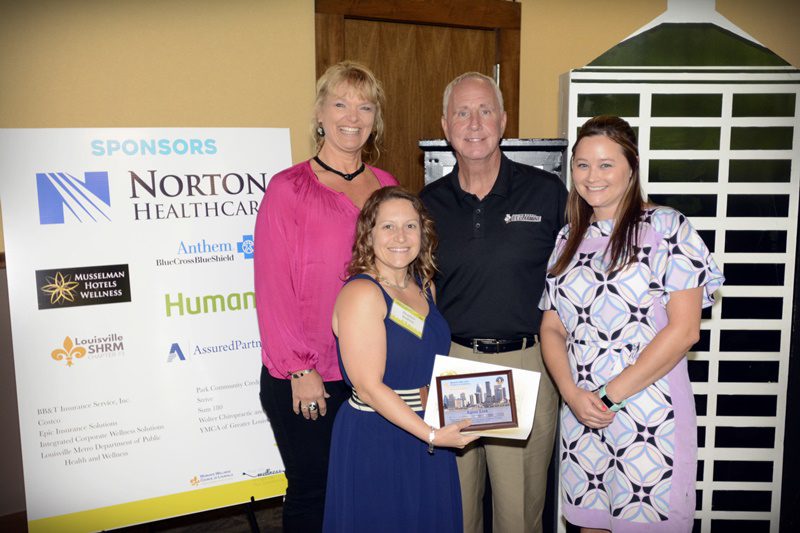Kentucky Agents: please see below for important information regarding agent and agency selection in the Kynect system.
Here is a view of an Agent Dashboard from the “Overview” tab. Agents can see all their agency affiliations listed here by clicking on “View All.”
If an agent looks for his/her agency affiliations on the DOI website (insurance.ky.gov), he or she can find which company appointments are associated with each agency. The kynect system has some limited functionality to map the agent to a relevant agency (with an appointment to the company on the enrollment). But, selecting the correct agency prior to the time of enrollment is preferred.
If the agency has a direct appointment with the insurance company “N/A” or “Independent” should be used as the agency affiliation.
Here is the landing page for the DOI website (insurance.ky.gov). From this landing page, an agent can access his or her E-services account or use the “Agent/Agency” Search option to learn about the agency affiliations and appointments.
This is an agent/agency license information page. To find out this agent’s insurer and agency affiliations, you click on the “View Affiliations” tab:
From the “Affiliations” tab, you can look for direct appointments with the issuers and designations with various insurance agencies.
At the bottom of the page, the agent can view his or her agency designations. When the agent clicks on the agency name, he or she can view a listing of the companies that the agency is appointed with.
A client or contact center staff member may associate an agent to the client’s account by clicking the “Assisters” tab within the client’s account and selecting the agent they wish to add. Agents and kynectors may also navigate to this screen if they have been associated to the client’s account. If anyone clicks on the “Remove” button, the agent would lose access to the client’s account through the agent dashboard, a notice would be sent to the agent and the client that the agent has changed, and an 834 enrollment file would go to the issuer.
Immediately following the consumer’s signature page (agreeing to the enrollment) in the agent portal, agents have an additional screen that allows them to change the agency affiliation for the enrollment.
If the agent does not choose an agency affiliation with an appointment for the issuer on the enrollment, the agent’s information may not be passed on the enrollment file (834) to the issuer. Agents should be familiar with their agency and issuer affiliations and contact their issuer representatives with any questions regarding which agency to use.
This is the only time an agent can change the agency affiliation information after it has been associated. After the agent leaves this screen, the agent information cannot be changed by an agent. Only the client or someone with contact center access may change the agency affiliation information once the agency association has been made (by navigating the client’s “Assister” tab as shown previously).
If an agent finds that an issuer does not have a record of the agent on the enrollment, please validate that the correct agency was used.
If an agent finds that the wrong agency is on an enrollment, the agent should:
- Contact the Support Professional’s line at the contact center (1-855-326-4650) to remove the agency on the case and replace it with the correct agency; or
- Ask the client to complete the “Appendix B” form and submit it to kynect so that staff may correct the agency on the case.
Questions? Contact Tanya@agent-link.net